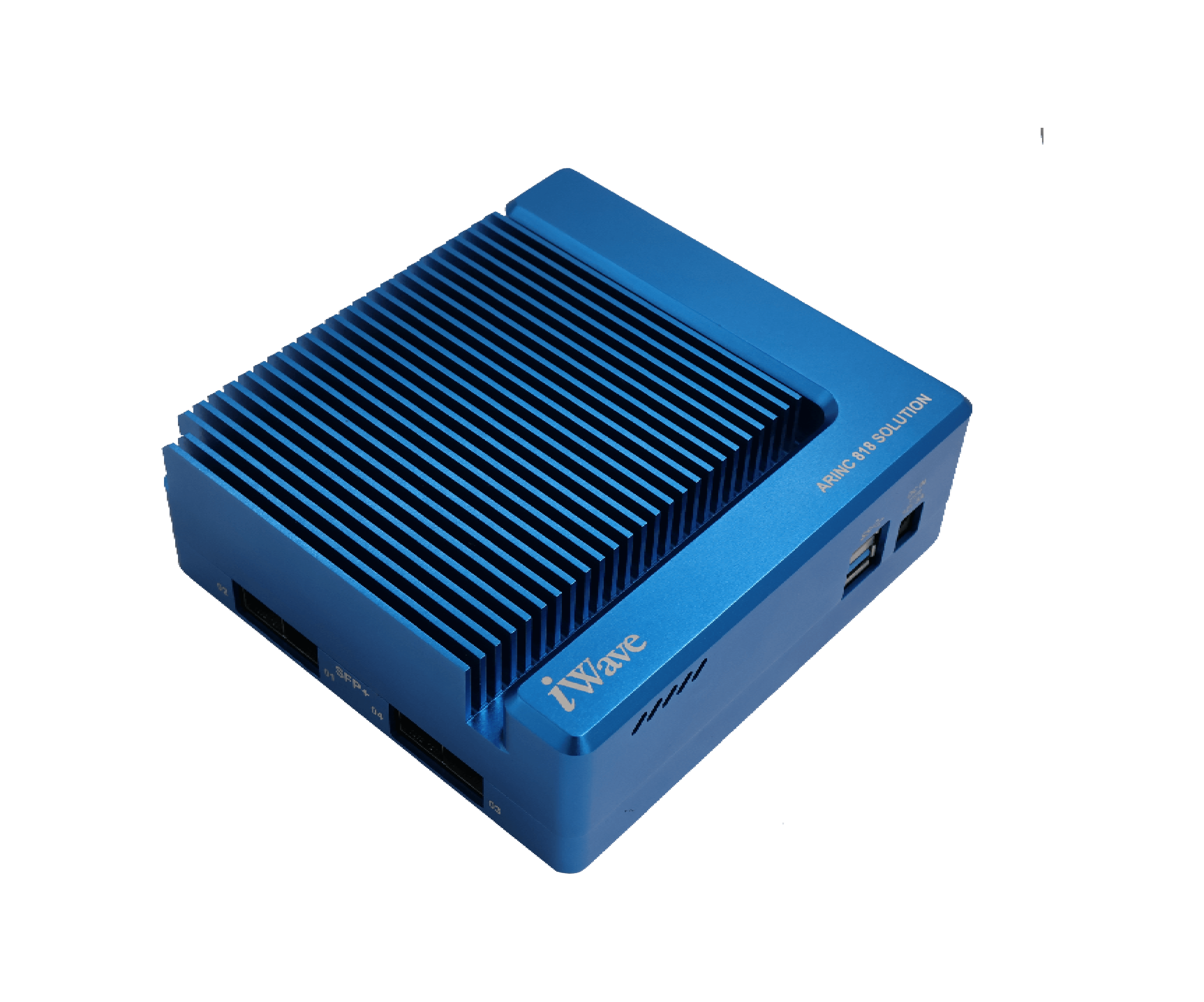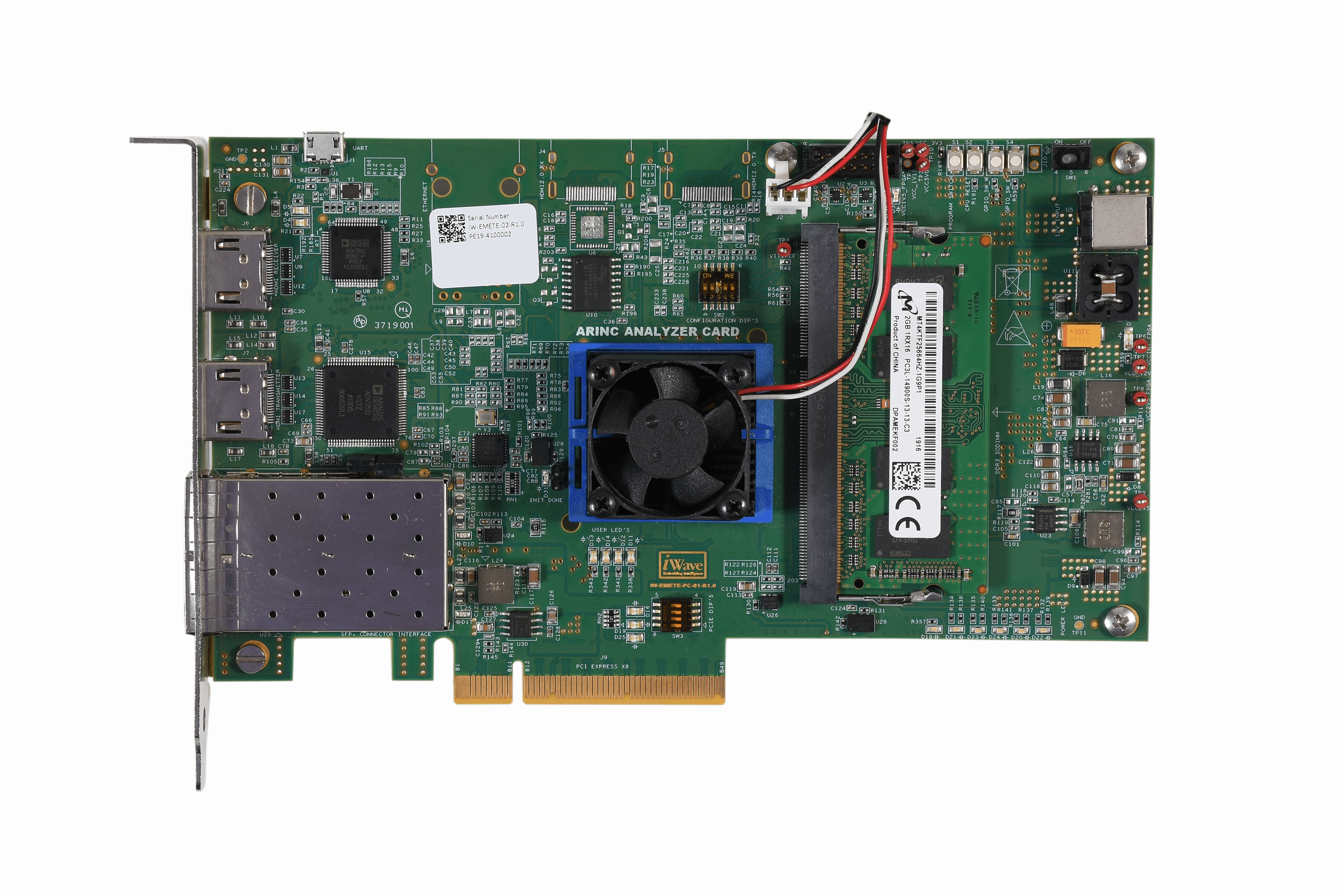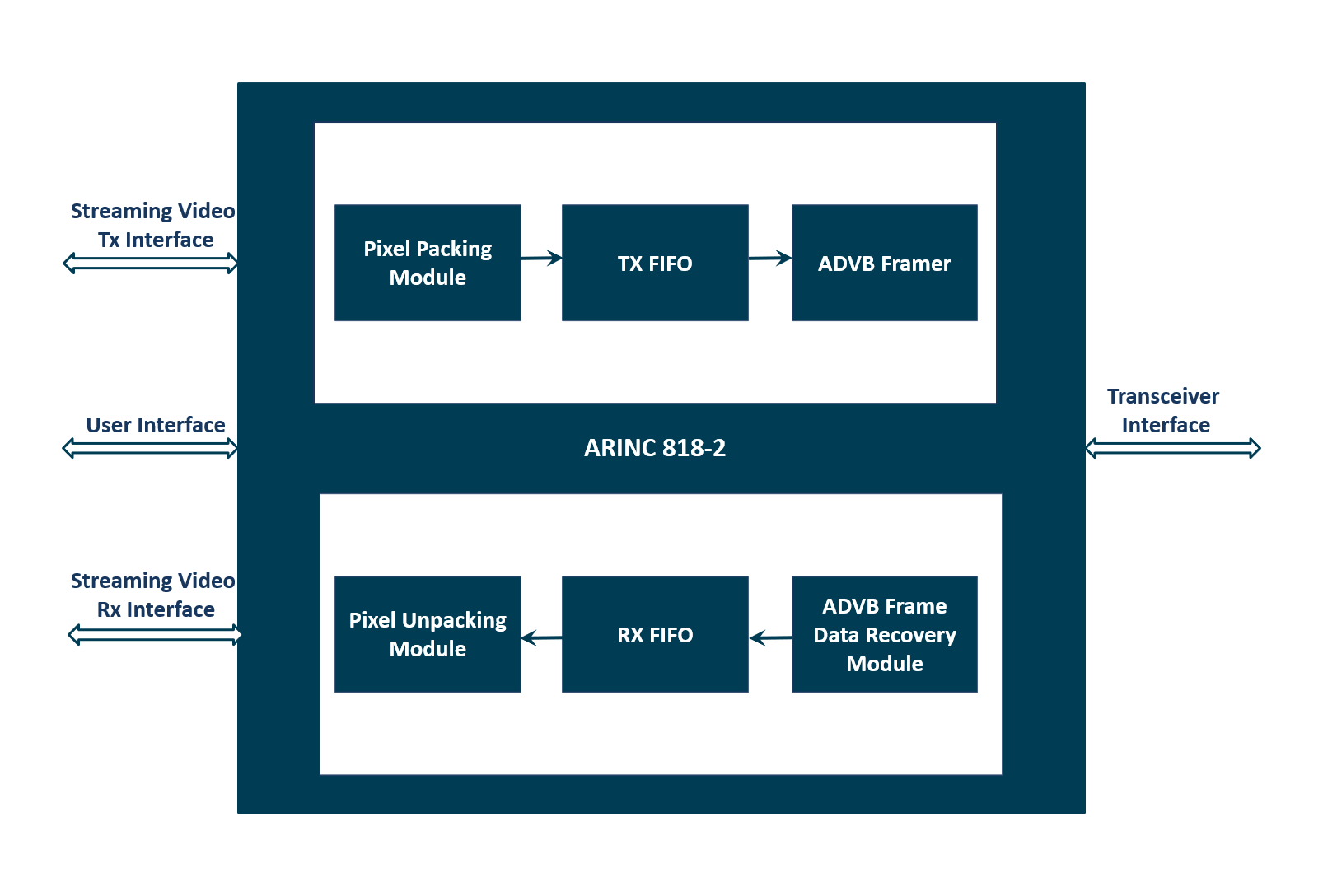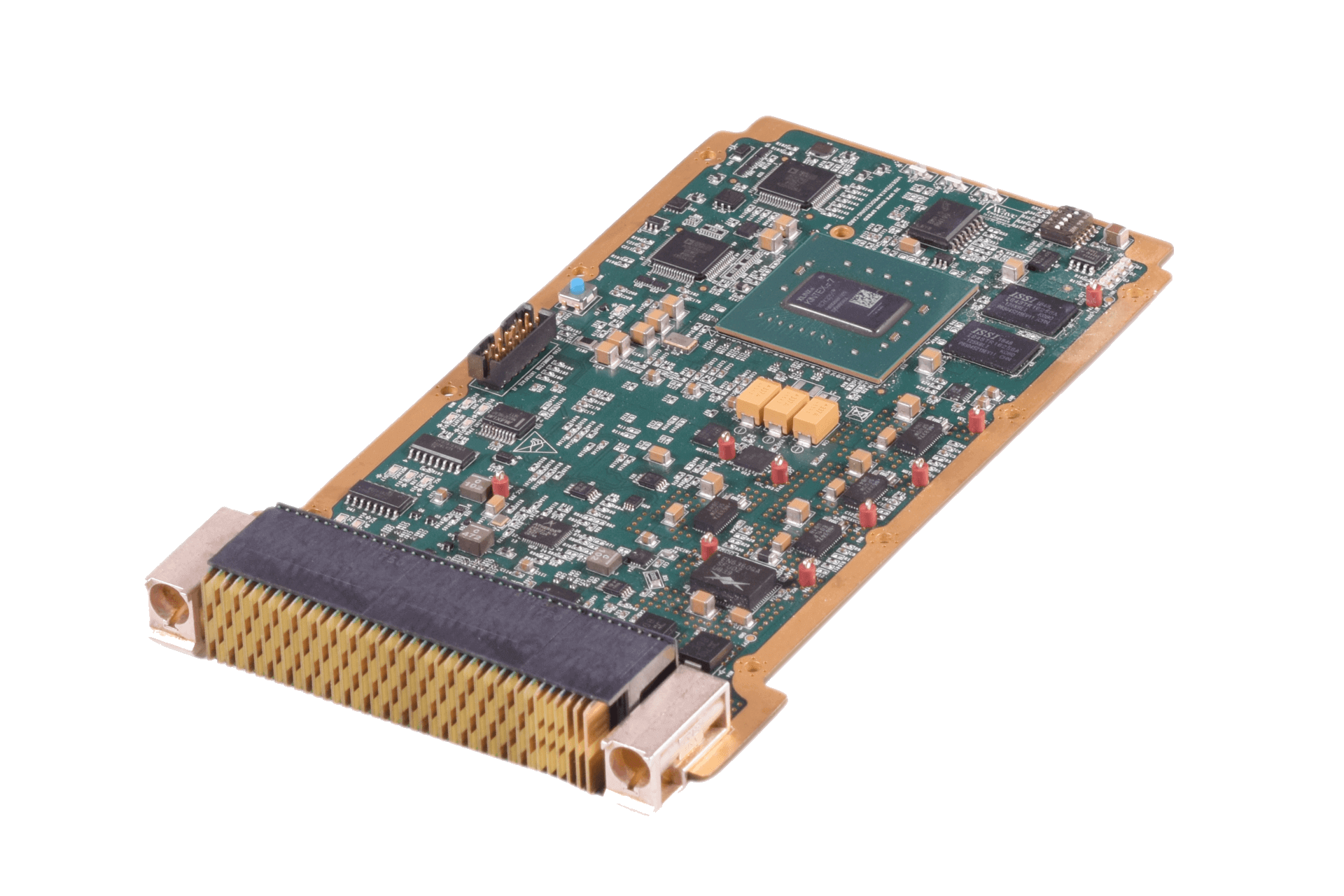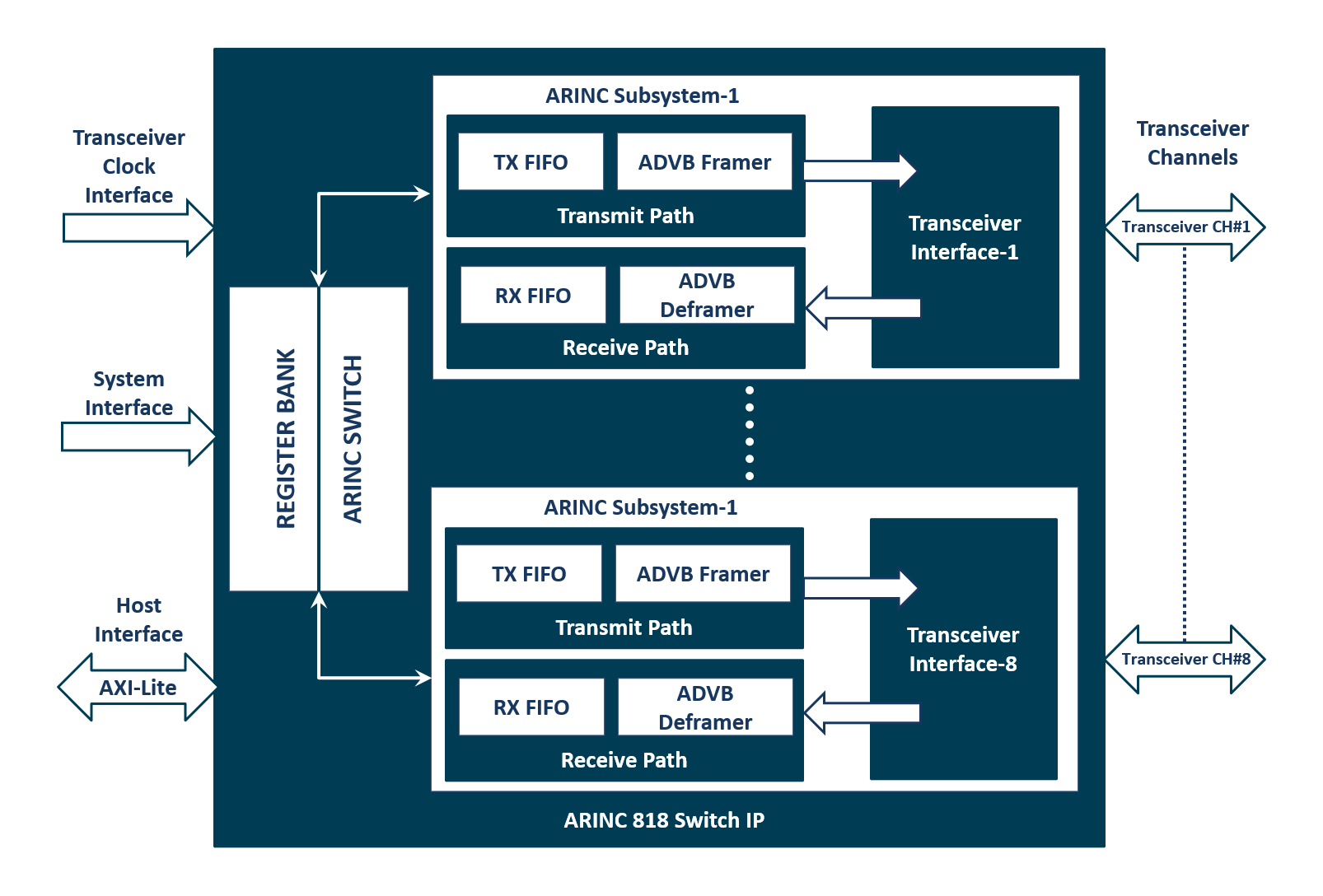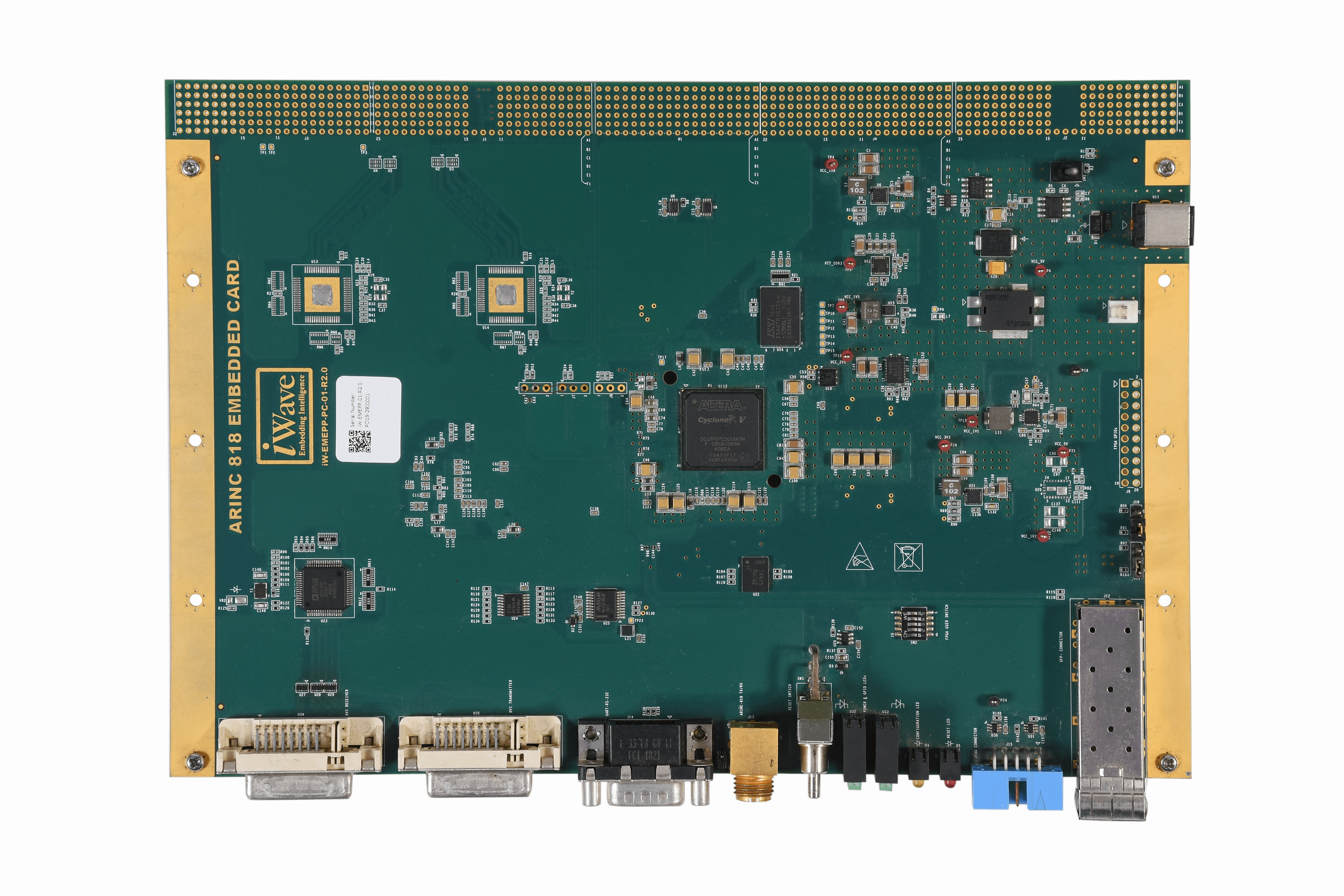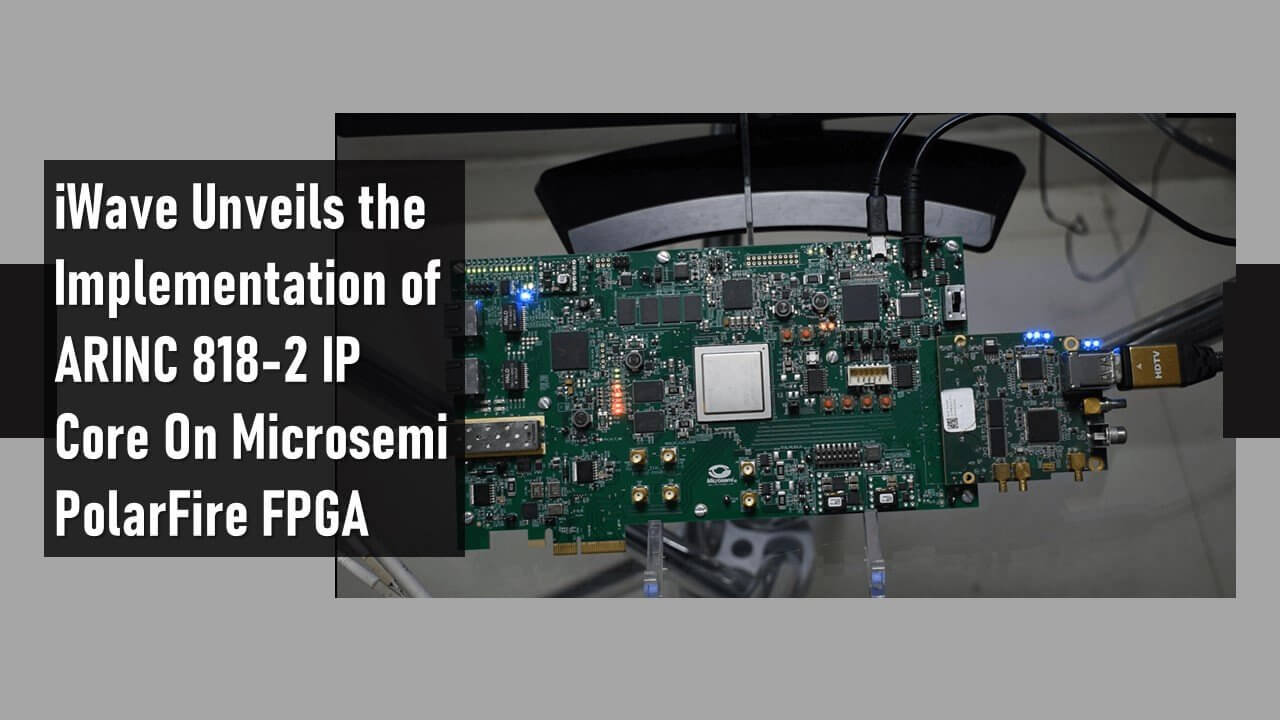- Products
- Automotive
- Avionics
PCIe Cards
FMC Cards
- VITA 57.4 FMC+ Loopback Test Module
- VITA 57.4 FMC+ Loopback Test Module
- VITA 57.1 FMC Loopback Test Module
- VITA 57.1 FMC Loopback Test Module
- PCIe Gen4 x8 FMC Module
- PCIe Gen4 x8 FMC Module
- PCIe Gen4 x16 FMC+ Module
- PCIe Gen4 x16 FMC+ Module
- PCIe Gen3 x8 FMC Module
- Quad QSFP28 FMC+ Module
- PCIe Gen3 x8 FMC Module
- Quad QSFP28 FMC+ Module
- FMC Add-On Cards
- FMC Add-On Cards
COTS Module
- Agilex 7 SmartNIC Card
- Zynq RFSoC ADC DAC PCIe Card
- ZU7/ZU5/ZU4 PCIe SmartNIC Card
- ZU7/ZU5/ZU4 PCIe SmartNIC Card
- ZU19/17/11 PCIe SmartNIC Card
- ZU19/17/11 PCIe SmartNIC Card
- PCIe Switch Module
- PCIe to SD 3.0 M.2 Module
- PCIe Switch Module
- PCIe to SD 3.0 M.2 Module
- Kintex-7 PCIe Card
- Kintex-7 PCIe Card
- Zynq ZU7/ZU5/ZU4 3U-VPX
- Zynq ZU7/ZU5/ZU4 3U-VPX
- Virtex UltraScale+ 3U VPX
- Virtex UltraScale+ 3U VPX
- Kintex UltraScale+ 3U VPX
- Kintex UltraScale+ 3U VPX
- RFSoC 3U VPX
- RFSoC 3U VPX
- Agilex 9 3U VPX
- Zynq ZU19/17/11 3U VPX
- Zynq ZU19/17/11 3U VPX
- Kintex-7 3U VPX Card
- Kintex-7 3U VPX Card
- VITA 57.4 FMC+ Loopback Test Module
- VITA 57.4 FMC+ Loopback Test Module
- VITA 57.1 FMC Loopback Test Module
- VITA 57.1 FMC Loopback Test Module
- PCIe Gen4 x8 FMC Module
- PCIe Gen4 x8 FMC Module
- PCIe Gen4 x16 FMC+ Module
- PCIe Gen4 x16 FMC+ Module
- PCIe Gen3 x8 FMC Module
- Quad QSFP28 FMC+ Module
- PCIe Gen3 x8 FMC Module
- Quad QSFP28 FMC+ Module
- FMC Add-On Cards
- FMC Add-On Cards
- IP Cores
- ODM Solutions
- Custom Design
- Company


Get a Quote
Please fill in the form and we will get back to you soon!
We appreciate you contacting iWave.
Our representative will get in touch with you soon!

Get in Touch
We appreciate you contacting iWave.
Our representative will get in touch with you soon!
Thank you for subscribing to our newsletter!
Documents
Documents
ARINC 818 Analyser
ARINC 818 Analyser
iWave’s ARINC 818 Video Protocol Analyzer (VPA) instantly verifies the ADVB Packets against ARINC818 Standards. ARINC818 VPA software efficiently captures, decodes the ADVB data, and displays the ADVB data and error status. It is an excellent troubleshooting tool that helps to quickly detect and rectify errors in the ARINC 818-2 applications, simultaneously ensuring compliance of the system with the ARINC 818-2 standards.
Specification
- Compliant with ARINC 818 Standard
- Capture ADVB frame data upto 64MB
- Dynamic link rate configuration, adjustable from 1x up to 10 Gbps at runtime
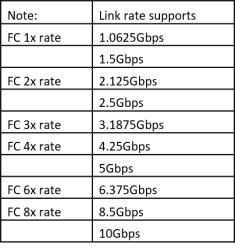
- Transmission Medium: Optical Fiber or 75-Ohm
- Copper Medium
- Supports video resolutions from 480p@60Hz up to 2k@60Hz in a progressive format.
- FPGA based board used to receive and transmit the ADVB via SFP module
- Incoming ADVB frames are tapped and captured by FPGA Logic for analysis
- Features HDMI/TPG to ARINC818 and ARINC to HDMI converter with customizable resolutions
- 1x HDMI Video Input fixed at Full HD @60 fps.
- 1x HDMI Video Output fixed at Full HD @60 fps.
- 1x SFP Connector for ARINC 818 Optical or 75-ohm Copper I/P.
- 2x USB ports for keyboard and mouse.
- 1x DP Port for GUI Application.
- Onboard 512GB SDD for storage.
GUI Application Features
- Trigger Modes: Immediate, Trigger On-Error & Order Set (IDLE, SOFi, SOFn, EOFn, EOFt)
- Frame and Line information: Resolution (W x H), Refresh Rate and Color Format
- Captured ADVB RAW data frames are displayed as an histogram and each ADVB frame can be viewed in tabular format. The table contains the parameters such as Word Offset, Dwords from B0(MSB) to B3(LSB), Data Field and Status.
- Frame Container details like FC Frame Header, Container Header & Object 0 Ancillary Data
- Container Statistics: Container Size in bytes, Total FC Frames, FC Frame 0 Size in bytes, FC Frame 1 – N size in bytes, SOFi Count, SOFn Count, EOFn Count, EOFt Count
- Analyzing different error status: CRC, Payload, Sync Loss, Frame Loss Error for the individual captured FC frames
- ARINC818 Diagnosis:
- Order Set Detect Status: IDLE, SOFi, SOFn, EOFn, EOFt
- Error Status: CRC Error, Disparity error, Out of Sync error, Payload error
- Optical Link Status
- HDMI to ARINC818 & ARINC818 to HDMI converter:
- Streaming controls for HDMI-In to ARINC818-Tx and vice versa.
- Resolution, Frame rate and color format configuration along with video timing details.
- Standard and custom resolution configuration support.
- Internal test pattern generator for ARINC-Tx.
- Runtime link rate configuration.
- User-defined data search.
- Saving and Loading captured ADVB RAW data samples:
- Captured Raw Data can be saved to a binary file (.iwacap).
- Captured samples can be loaded from a previously-saved file for further analysis.
HIGHLIGHTS
- iWave’s ARINC Video Protocol Analyzer verifies the ADVB Packets against ARINC 818 Standard.
- Supports link rates from 1x (1.0625 Gbps) upto 10 Gbps as FC standard.
- Features HDMI to ARINC818 & ARINC818 to HDMI converter.
- Enables to store the captured data in a file for ADVB frame analysis.
RELATED VIDEOS
Related products
Related News

Download
Please fill in the form below to download the document.
Thanks for filling in the download form.

Request Document
Please fill in the form below and we will get back to you soon!
We appreciate you contacting iWave.
Our representative will get in touch with you soon!
iWave is an embedded systems engineering and solutions company, designing solutions for the Industrial, Medical, Automotive and Avionics vertical markets, and building on our core competency of embedded expertise since 1999. Read More…
Newsletter
Copyright © 2022 iWave Systems Technologies Pvt. Ltd.