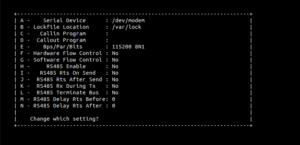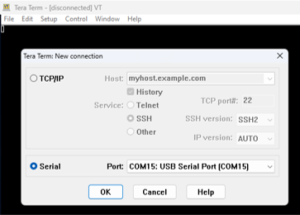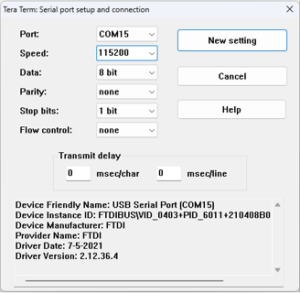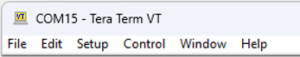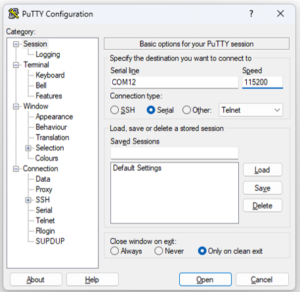Get started with TI DRA821Ux based Single Board Computer
開梱
SBC を箱から取り出し、ESD のない場所の上に置きます。SBCを設置する際は、適切なアースが施された静電気防止パッド/マットを使用してください。また、以下の納品物が物理的な損傷がないことを確認してください。
The SBC Box contains:
- TI DRA821Ux based SBC
- 12V、2A電源
- USBデバッグケーブル


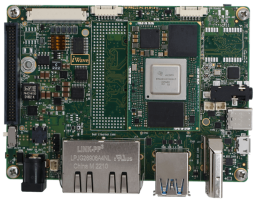
12V、電源
* オプション
USB Debug Cable*
TI DRA821Ux based SBC
安全ガイドライン
Environmental Compliance
iW-RainboW-G59S – TI DRA821Ux based SBC is designed by using RoHS and REACH compliant components and manufactured on lead free production process.

ESD Protection
This SBC is ESD sensitive. Handle the product only in accordance with the installation instructions given in the manual. Therefore ESD precautions should be taken care during transport and handling. Must use a ESD ground strap or other grounded source before unpacking or handling the hardware.

Product Disposal
Check the local regulations for disposal of electronic products before disposing.
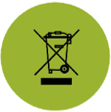
知る

TI DRA821Ux based SOM – Top view
1. eMMC
2. TI PMIC
3. LPDDR4
4. TI DRA821Ux SoC
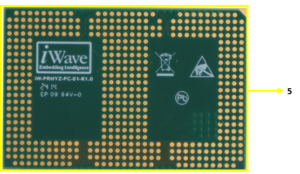
TI DRA821Ux based SOM– Bottom view
5. OSM LGA Balls
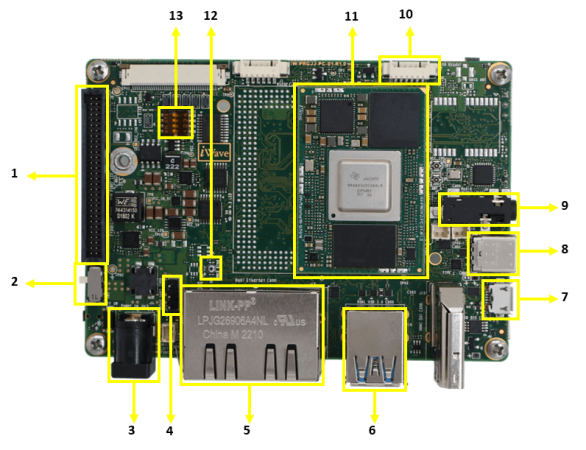
TI DRA821Ux based SBC– Top view
1. Expansion Conn.
2. Power ON/OFF Switch.
3. Power IN Jack.
4. Debug UART Conn.
5. Ethernet Conn.
6. USB 3.0 Type-A Conn*.
7. USB OTG Conn.
8. USB 3.0 Type-C Conn*.
9. Audio Jack
10. RS232 port.
11. OSM SOM Size-MF.
12. Power button.
13. Boot selection switch.
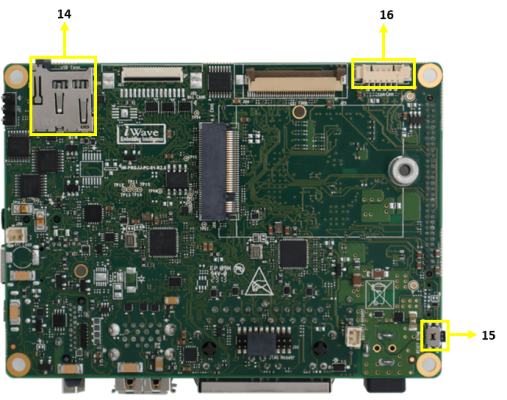
TI DRA821Ux based SBC– Bottom view
14. Micro SD Slot.
15. Reset Button .
16. CAN Port.
*Optional
Note: Not all of the connectors available in SBC are compatible with the OSM. Refer to the SBC’s datasheet for information on supported connectors and their detailed descriptions.
Download FTP Contents
All the technical resources of iW-RainboW-G59S TI DRA821Ux based SBC is available in iWave FTP server.
FTP Folder structure
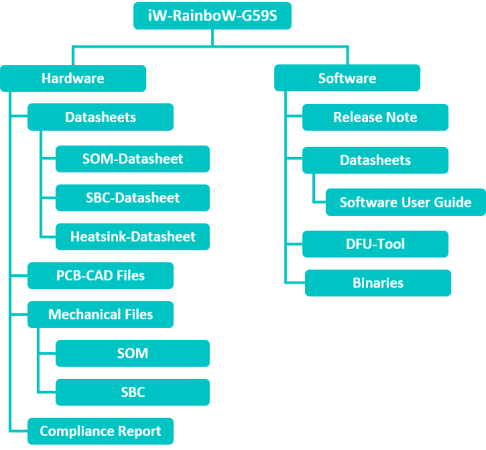
For FTP Credentials, Contact : mktg@iwave-global.com
ブートスイッチ設定
Make sure Boot Selection Switch (SW1) is set properly as shown below image.
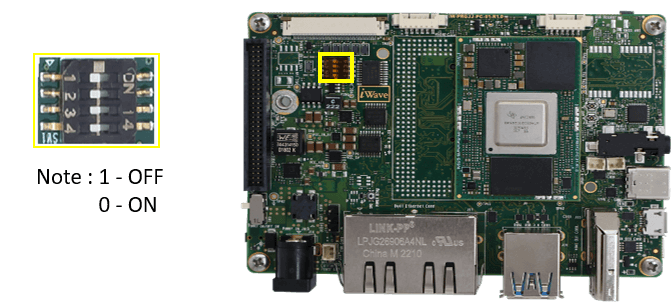
表1:ブート・メディア・スイッチの設定
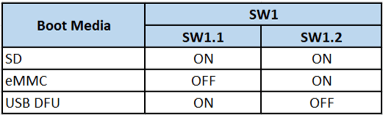
デバッグポートの設定
Connect Type A end of TTL-232R-RPI cable to PC and 3pin (100mil) Berg House end of TTL-232R-RPI cable to Debug UART Header (J13) as shown below.
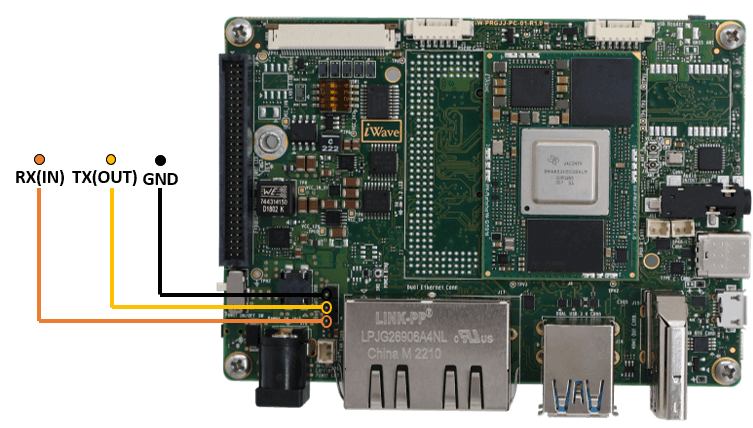
Install the driver for Debug Port in Host PC/Laptop using the
below link.
https://ftdichip.com/products/ft232rq/
How to configure
ホスト・マシンのオペレーティング・システムに応じて、いずれかのターミナル・アプリケーションを使用する:
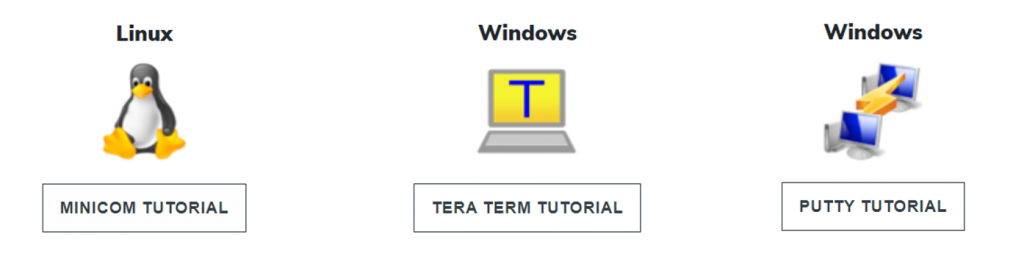
On the command prompt of the Linux host machine, run the following command to determine the port number:
$ ls /dev/ttyUSB*
ミニコム
以下のコマンドを使用して、シリアル通信プログラム(例としてminicom)をインストールし、実行する:
- Ubuntuパッケージ・マネージャーを使ってMinicomをインストールする。
sudo apt-get install minicom - 先ほど決定したポート番号を使用して、コンソールウィンドウからMinicomを起動します。
sudo minicom -s - 下図のようにミニコムを設定する。
- To open debug terminal
$ sudo minicom -D /dev/ttyUSBx
The TI DRA821Ux based SBC is ready to be powered ON.
http://ftdichip.com/drivers/vcp-drivers/以下のリンクから、ホストPC/ノートPCにデバッグUSBポート用ドライバーをインストールしてください。
- ダウンロード Tera Term and install it.
- Launch Tera Term and power ON the board.
Select the serial option. After your board is plugged in, there should be a COM port automatically populated in the list.
- Launch Tera Term and power ON the board.
- シリアルポートの設定。
Go to Setup →
Setup the Debug Terminal parameters.
Baud Rate : 115200
Data bits : 8
Parity : None
Stop Bits : 1
Flow Control : None
- Verify the title bar in Tera Term to confirm that the connection is established correctly.
http://ftdichip.com/drivers/vcp-drivers/以下のリンクから、ホストPC/ノートPCにデバッグUSBポート用ドライバーをインストールしてください。
- Download PuTTY and install the application.
- Launch PuTTY
- Power ON the board
Enter the appropriate COM port and configure the speed (baud rate) to 115200
- Click “Open” to open the serial connection.
電源オン
Connect the 12V power supply plug to the power connector (J20) of the iW-RainboW-G59S – TI DRA821Ux based SBC as shown below and switch ON the power supply.
Once power is applied to the SBC, the LEDs in the iW-RainboW-G59S- TI DRA821Ux based SBC will glow as shown in the image below.
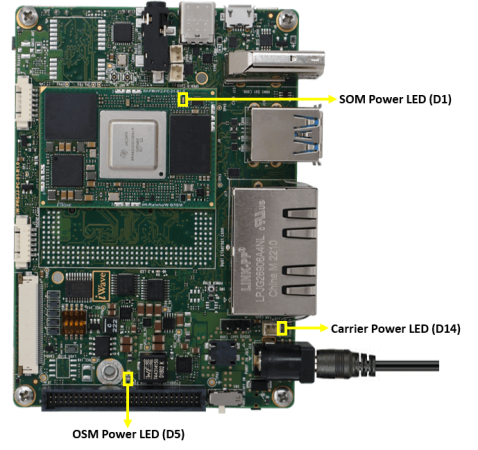
警告だ:
- Do not try to connect any other Power Supply other than supplied along with iW-RainboW-G59S – TI DRA821Ux based SBC .
- Contact iWave, if any of the power LEDs are not glowing.
ブート画面
User must go through “Software User Guide” and get familiar with software section of iW-RainboW-G59S-TI DRA821Ux based SBC.
Once Power is applied to the SBC & the boot get success, depending upon the supported Operating systems and boot loader on particular delivery, boot messages being prompted in the terminal window as shown below. Press Enter key in terminal and done with test environment setup on particular delivery.
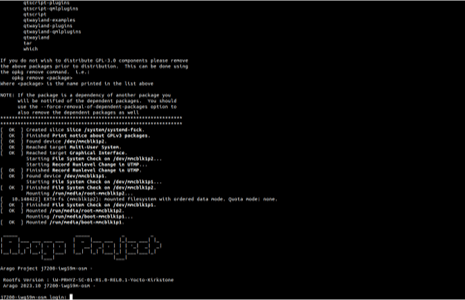
コマンドプロンプト(Linux)
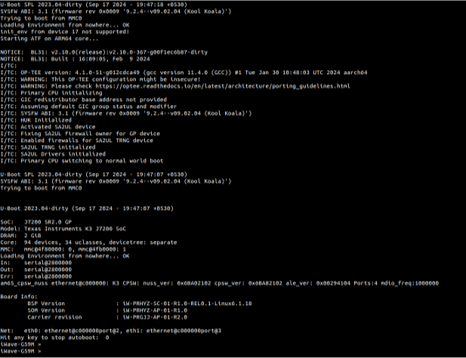
Command Prompt (Uboot)